What Inspires You?

Family, friends, flowers, and organizing make me happy. My sister Robin gave me two small hardy Cyclamen plants two years ago. When I finally planted them in the ground, their flowers were long gone....I wondered if they would survive. The following February, I was pleasantly surprised that the two bulbs had survived and multiplied, and then delighted me with their lovely flowers. Robin owns Hansen Nursery and specializes in hardy Cyclamen, which she grows from seed with great care, and then ships across the United States.
This year, in early February my white Snowdrops bloomed first, then the white and pink Cyclamen, and now my purple and yellow Crocus. Even though Spring officially begins March 20, 2013, Spring arrives for me when I see the these three plants emerge and produce flowers...along with a day like last Sunday. I was inspired by the plants' colors and warmth of the day to tend to my flowerbed inhabitants.
While soaking up the sun and working with garden tools in our flowerbeds, I thought about the many "tools" we use to manage our lives. I suppose my mind drifted to this topic for two reasons: Scrapbook Club members requested information about management of financial documents after my recent presentation about basic organizing skills; and I wanted to share the information I discovered by writing a blog post.
Internet search led to this great website, www.usa.gov; it includes two articles: Managing Household Records and roadmap for important papers
The first lists financial documents and how long you need to keep each. The second worksheet, when completed, provides your family with your personal information, from your accountant's name...to whomever has keys to your home—to help you out in case of emergency.
Tracking Time Tips

Do you lose track of time and end up late for scheduled appointments because you need to straighten up every room you walk through...before you reach the door? Then...do you get annoyed with yourself because you're late? That's me. I purchased a simple device called a Time Timer which enables me to visually watch time elapse. When it dings--and it only does so once--I have to stop the task I'm working on and leave.
I also use the Time Timer when working with organizing clients. The timer gets set for 60 minutes for the first hour of an organizing session, so we "see" how much time it takes us to evaluate/sort/organize the contents of a box, or one area in a room. We continue this way, except for the last hour when the timer gets set for 45-50 minutes. The last few minutes are used for gathering tools, discussing progress made, and talking about goals for the next session. Clients pay attention to the Time Timer, notice when it "dings," and seem to speed up their decision-making the next time we work together.
Fellow Professional Organizer and Coach Megan Spears, Disorder2Order, finds the Time Timer I-Phone application useful for her two young sons when setting amounts of time allotted for reading and play. Her comment, "It's awesome!"
The Time timer also works as a helpful tool for managing projects and homework. Imagine the Time Timer's possibilities, especially for those of us challenged with keeping track of time with a more traditional method.
Email Organization SOS!
Why do we accumulate a lot of emails? Perhaps we don't want to deal with them, or maybe we save them for future needs. There is a similarity between overflowing email in-boxes and piles of paper mail; both "stacks" represent unmade decisions. Emails usually arrive daily and multiply quicker, without proper management, than mail delivered by the post person.

Five reasons I get behind in processing email
1. Emails require action.
2. Spider Solitaire snares my attention--until I win a game.
3. Reading an action-packed novel is more enjoyable.
4. My computer stays at home when I visit my Mom, for several days.
5. Kitty drapes herself over my shoulder and needs to be held up and petted.
Five ways to reduce email accumulation:
1. Sort email by "From." This method seems organized, whereas arrangement by "Subject " or "Receive" appears jumbled and takes longer. Process those emails that require a response--first.
2. "Unsubscribe" to emails sent daily or weekly from airlines, bookstores, and catalogs, etc.
3. Reduce the number of your email accounts, especially if you seldom look at them.
4. Ask friends to cease sending chain-letter type emails, jokes, and/or forwards, if burdensome.
5. Read and process 10 emails before playing 3 games of Spider Solitaire, or reading 5 pages in a book.
Before you start to tackle email clutter, ask and answer these questions: "Why am I putting off processing this email? Do I really need to save it? Can this information be found elsewhere?" Choose a time of day that works best for you to read and act on your emails. It works!
Tips On How to Preserve Photographs
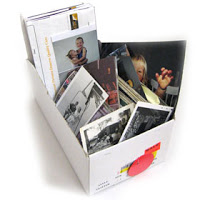
How and where do you store your photographs? Rita Norton and Brina Bolanz asked this question at a recent National Association of Professional Organizers (NAPO) Oregon Chapter meeting. Yes, one of our answers was--shoeboxes--along with photo albums and plastic boxes; storage places mentioned were attics, basements, closets, drawers, and garages.
Rita is a training specialist with the
Association of Personal Photo Organizers
(APPO), and Brina is a photo archivist and personal historian who owns
.
Both organize and showcase photographs (in different ways) for a living; their websites provide greater detail about organizing, storing, and preserving paper and digital photographs for future generations to enjoy.
Rita and Brina shared several tips and a few are listed below to help you get started with your photo preservation project:
Rita Recommends
:
1. Gather all your photographs into one place and sort them into these categories:
Photographs that tell a story and are photo-album worthy
Photographs you want to keep, but not necessarily share
Photographs destined for the trash container as family members are unable to recognize faces and places and because they are unlabeled.
2. Scan your photographs into your computer, then use a free program such as
, an image organizer and viewer, for organizing and editing your digital photographs.
3. Back up your files! Use one of these:
Gold DVDs, purported to last 100-300 years
External hard drive
Cloud storage:
-
advertises: "Access Your Files From Anywhere Anytime, From Any Device"
-
advertises: "Simple. Safe. Secure."
Brina Suggests
:
1. Proper storage is essential to preserve photographs.
Light, temperature extremes, water and humidity, and gases given off by chemicals in household products can cause degradation.
Use only materials that pass the Photographic Activity Test (P. A. T.), administered by American National Standards Institute (ANSI), rather than products labeled "Acid Free," a term not regulated by the Federal government. These products may be purchased from photography stores, or online from:
- Archival Methods:
- Gaylord Brothers:
- Hollinger Metal Edge:
- University Products:
2. Label your photographs because they are not useful without identifying information:
Use a 4B (soft) graphite pencil for all-paper photos and write on a hard, flat surface, preferably glass, to avoid damaging the front of the photograph.
Write names, life dates, location, and event (if known) along the top or bottom edge of the back of the photograph.
Write women's maiden names in parentheses.
Switch from shoebox to computer storage; back up your files and keep a second copy in your safe deposit box to avoid unforeseeable loss of treasured photographs due to damage and destruction by fires and floods. Write down your parent's and family's genealogy information and label old family photographs...before photographs and memories' fade. Once our WWII veterans (our parents for some of us)--and other family members pass, so too do the details of their lives.




